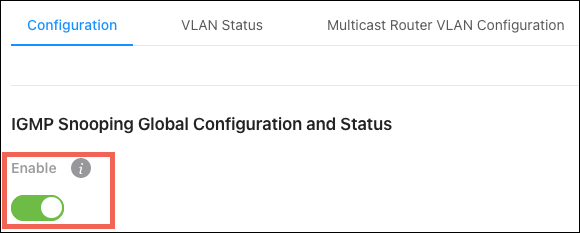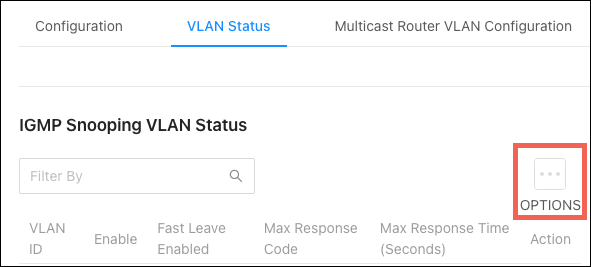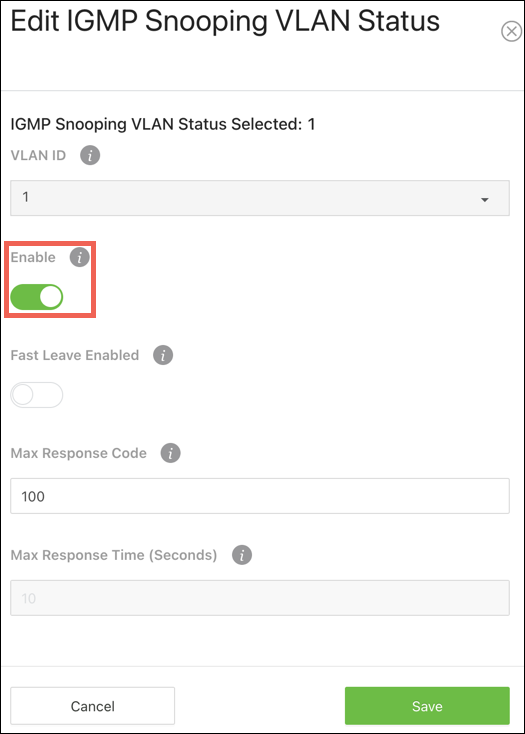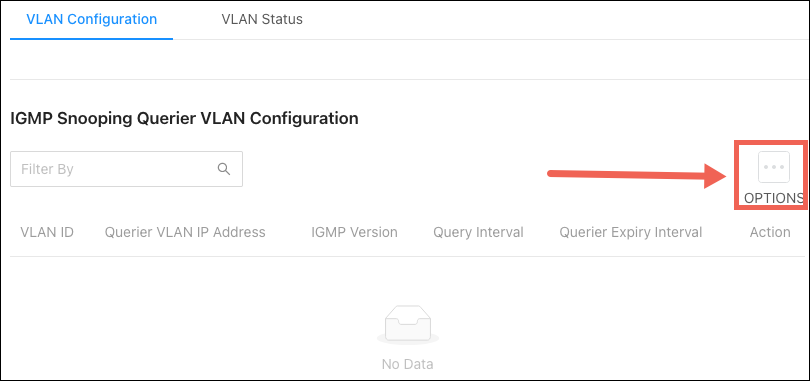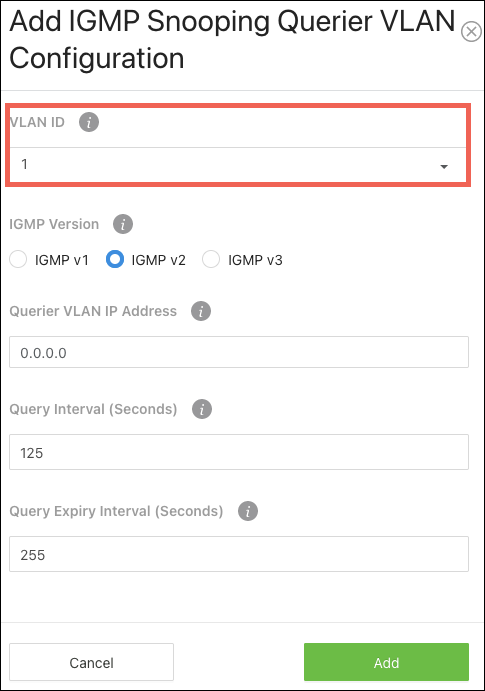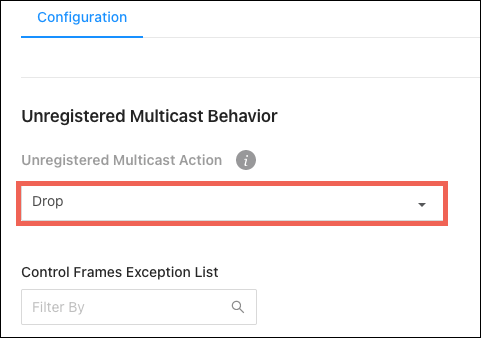MoIP configuration for AN-620 Core switches

Note: Enable these settings for every Araknis 620 switch on the network.
IGMP Setup
-
Navigate to the Advanced > Switching > IGMP Snooping page and select the Configuration tab.
-
Toggle Enable to turn IGMP Snooping on and press Apply.
-
Select the VLAN Status tab on the same page, then click the Options button.
-
Select the VLAN ID MoIP is configured on, then click Add to close the window.
-
Navigate to Advanced > Switching > IGMP Snooping Querier and select the VLAN Configuration tab. Click Options > Add.
-
Verify the VLAN ID, and that the IGMP version is set to 2. Then click Add.
-
Press Apply at the top of the page.
Disable forwarding of unregistered multicast traffic
-
Navigate to Advanced > Switching > Unregistered Multicast Behavior.
-
Set the Unregistered Multicast Action to Drop. Click Apply at the top of the page.
If you're connecting another MoIP switch to this Core MoIP switch, use the Edge switch configuration guide for that particular switch model.